Mobile devices are special in that they include both Wi-Fi and a cellular radio onboard, allowing them to communicate with the internet in numerous ways.
They follow us wherever we go, even when we leave the comfort of our own homes. Android devices can benefit greatly from using Virtual Private Networks (VPNs) to enhance their internet privacy and security.
The best VPNs you can install for your android smartphone or tablet.
There are several things to remember when selecting the best Android VPN. This includes the number of VPN servers available, connection speeds and stability, security choices, and the cost. Based on the functionalities and factors to consider mentioned above, here are our top picks for the best VPNs you can install for your android smartphone or tablet.
Surfshark

Surfshark’s Android app is one of the best mobile VPNs. With its user-friendly interface, all the options and settings are well laid out, and you won’t get bogged down trying to find a certain function you intended to experiment with.
This Android VPN performs exceptionally well in nearly every category. An Android 5.0 app rated 4.3 stars is available from SurfShark, registered in the British Virgin Islands. Surfshark offers a direct download of the.APK file. The privacy policies are excellent, and no logs are kept by it at any time.
If you want OpenVPN, you can use Surfshark’s Android app, which by default utilizes IKEv2 (UDP and TCP, although port numbers are not specified). It also provides the Shadowsocks protocol for people who want to avoid VPN constraints.
Pros
- Efficient and Affordable
- Has a 30-day money-back guarantee
- Slick and easy-to-navigate user interface
- One subscription can handle unlimited devices
- With a kill switch, split-tunneling, DNS adblocking, an incognito mode
- Has a GPS override function that ensures your browser’s GPS location matches the location of your VPN
Cons
- Speed is inferior to other counterparts
- A new provider covers only very few countries
NordVPN

NordVPN is one of the most popular virtual private networks on the market. The company has 5,500 servers spread over 59 facilities in 59 countries.
You may use the same map type to select a location on the Android version of NordVPN as you do on the desktop version. It has a swiping carousel of popular destinations and a country list beneath it. Moreover, it has advanced security, thanks to its double data encryption,
Pros
- Mobile-friendly app
- Keeps no record of logs
- It can support up to 6 devices
- Default-enabled malware protection
- Has a 30-day money-back guarantee
- Features such as P2P file sharing, TOR over VPN, and dual-hop VPNs are android-supported
Cons
- Difficult to setup
- Select VPN-server support for torrenting
ExpressVPN
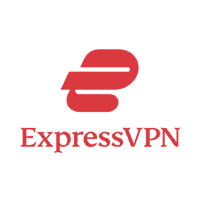
ExpressVPN is one of the more expensive VPN services available. However, it’s a price worth paying. It is indeed the best VPN for android. This service provider has a large number of servers throughout the world, with more than 3,000 VPN servers in 94.
ExpressVPN boasts 256-bit AES encryption and a kill button in addition to its lightning-fast speeds. It’s good for unblocking Hulu, Disney Plus, Peacock, HBO GO, and other streaming services. Nevertheless, Netflix, like many other streaming services, has recently had teething problems due to Netflix’s increased war against VPN providers.
Pros
- Has a 30-day money-back guarantee
- Unlimited number of devices connected
- Compatible with a wide range of devices
- Simple to set up on Android phones and tablets
- Can usually bypass most geo-blocks while streaming on Android devices
- Lightning-fast; can select the fastest VPN server based on your device’s language settings
Cons
- Expensive option
- Up to 5 simultaneous connections only
ProtonVPN

If you’re looking for a free VPN that doesn’t track your browsing history, display privacy-invading adverts or sell your personal information to third parties, ProtonVPN is the solution for you. You can use ProtonVPN to encrypt your DNS so that your browsing cannot be tracked via DNS queries. IKEv2/IPSec and OpenVPN are two of the most secure protocols.
Free users can only use one device to connect to free servers in Japan, the Netherlands, or the United States. In contrast, premium members get access to 1,000 high-speed servers in 50 countries and can access prohibited or censored content and stream videos…
Pros
- Has split-tunnel and kill switch capability
- Data encryption using AES-256 and 4096 RSA
- Great speed but needs improvement on Windows
Cons
- Not affordable
- Free users can only connect to one device
CyberGhost

When it comes to streaming services, CyberGhost is an excellent choice. If torrenting is your style, BitTorrent and uTorrent are supported, but you should be cautious about not breaking the law.
Consider reading the Terms of Service and avoiding torrents that provide illegal downloads. With this, it is also possible to use specialist streaming services that have been specifically designed for streaming. OpenVPN, WireGuard, and IKEv2 are just a few of the protocols available.
Pros
- Has a 45-day free trial
- Fast customer service
- Supports BitTorrent and uTorrent
- Uses 256-bit AES encryption for data protection
- Unblocks Netflix, BBC iPlayer, Hulu, and HBO Max
Cons
- Inferior VPN speeds
- Stores certain anonymized logs
- Support resources need improvement
How does a VPN work?
A VPN keeps your online identity safe. Your online traffic is routed over an encrypted connection to the VPN provider’s server when you use a virtual private network (VPN). An observer can see all of your online traffic (as well as the traffic of other VPN customers) traveling through the VPN server, not through your computer.
Hence, your real IP address is masked when using a VPN. An advertisement or eavesdropping spy can see only the IP address of the VPN server. IP addresses are spread geographically, making it more difficult for anyone to pinpoint your location.
How to select the best VPN for android
Here are some factors and functionalities you need to consider when deciding on a VPN for android.
Privacy and security
High-security protocols should be used while selecting a VPN. In other words, you need a VPN service that does not hold any logs of your activity, or your data may be compromised. An encrypted file’s difficulty in being decrypted typically depends on the VPN’s encryption methods. Some VPNs don’t use OpenVPN, but most of them do.
Ease of use
Some VPNs demand technical skills, while others do not. In identifying the best Android VPN providers, choose a user-friendly one.
Selection and location of the server
There are many advantages to using a virtual private network (VPN) to circumvent geo-restrictions. ExpressVPN, for example, has more than 90 countries to choose from. A US IP address is also easy to obtain to unblock American Netflix, for example.
Subscription fee and cost
There’s a good chance that some of you are looking to save money. Consider your budget when deciding whether or not a VPN subscription is right for you.
Speed of connection
With the finest VPNs, you won’t notice a drop in internet speed. Regardless of whether you’re streaming, downloading, or just utilizing a VPN regularly, you need it to be fast.
Additional features
VPNs may offer additional features that make it easier to surf safely or stream more quickly. Consider what other features you’d want and how important they are to the other aspects. Dedicated streaming servers are available for use with CyberGhost. A kill switch or a dedicated IP address are two additional features offered by some VPNs. Double data encryption is also available with NordVPN.
Bottomline
Due to the prevalence of accessing public Wi-Fi and mobile banking, a VPN for Android is an absolute necessity. Public hotspots are breeding grounds for hackers and data dumps when this isn’t in place.
However, even though many VPNs appear to be the same on the surface, not all of them provide top-notch privacy and security protection. To get the most out of a virtual private network, you must consider a few things mentioned above.




