As a seasoned tech analyst with years of experience evaluating and comparing Virtual Private Networks (VPNs), I’ve observed a growing interest in VPNs for Chrome. The rise in online surveillance, censorship, and geo-blocking has led to increased demand for ways to preserve online privacy and evade these restrictions.
Using a VPN with Chrome allows for secure browsing, and it’s crucial for those streaming or downloading content, where performance and security are paramount. In this comprehensive guide, I’ve reviewed four of the best VPNs for Chrome, each providing a distinct blend of privacy, security, and performance.
Best VPNs for Chrome
ExpressVPN
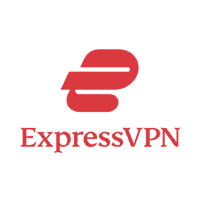
A frontrunner in the VPN industry, ExpressVPN offers 30,000 IP addresses across over 3000 servers in 160 locations. It’s not just an ordinary extension; it’s a genuinely full-fledged Chrome VPN extension, enabling up to five simultaneous connections.
Key Features
- Strong Global Coverage: ExpressVPN has more than 2000 servers in 148 countries, providing truly worldwide coverage. This extensive server network allows for a local browsing experience even when you’re connected from another nation, unlocking a plethora of global content.
- Robust Privacy Policy: ExpressVPN retains some minimal data but doesn’t track your online activity, thus respecting your privacy. With each connection, you’re assigned a different IP address, making it challenging for any potential snoopers to track you.
Premium Benefits: Users receive 3 months free along with a 1-year plan, plus a free Backblaze cloud backup for one year. It also uses TrustedServer technology to guarantee no logs of online activities are kept.
NordVPN

A well-known figure in the VPN industry, NordVPN offers a two-year subscription at $3.29 per month, billed in a single payment. It also provides monthly and annual plans for different user needs.
Key Features
- Enhanced Security: NordVPN offers AES-256 encryption, the highest level of security, along with a kill switch and dedicated IPs. A unique feature is its Double VPN service, which encrypts data over two servers – a perfect choice for individuals in sensitive sectors.
- Superior Connectivity: NordVPN supports six simultaneous connections, higher than most competitors, and has an extensive network of over 5000 servers across 62 locations.
- Comprehensive Policy: It has a minimal logging policy and offers a 30-day money-back guarantee, providing confidence to its users.
Surfshark

Surfshark, although relatively new to the VPN scene, is rapidly gaining a reputation for its speed, security, and cost-effectiveness. A one-year subscription costs $47.88, making it one of the more affordable VPNs on the market.
Key Features
- Flexibility: Surfshark’s Whitelist function allows simultaneous access to both public and private networks, saving bandwidth by selectively encrypting only what’s necessary.
- Strong Privacy Standards: Based in the British Virgin Islands, Surfshark isn’t subject to data retention laws, meaning they wouldn’t have to hand over user data.
- Affordable Pricing: After a 30-day free trial, users can select from a range of subscription options, all offering the same features but differing in duration.
CyberGhost

CyberGhost is a favored choice among VPN users with its reliable Chrome VPN extension. Easy to install, the CyberGhost VPN Proxy allows you to switch to a new location quickly, unlocking your favorite Netflix content, and unblocking websites.
Key Features
- Robust Encryption: CyberGhost uses AES-256 encryption, the strongest available standard suggested by the NSA.
- Strategic Location: Based in Romania, CyberGhost is outside the jurisdiction of the Five Eyes, Nine Eyes, or 14 Eyes surveillance alliances, ensuring user data protection.
- Extensive Server Network: With a robust presence in Africa and South America, CyberGhost has servers even in countries with restrictive internet laws, like China, Hong Kong, and Russia, providing ample choices for users to find the perfect server.
- Performance: Although using a VPN typically reduces internet speed, CyberGhost only decreases download and upload speed results by 13% and 26.7%, respectively, with a minor 11.2% increase in latency.
Frequently asked questions
What is a virtual private network (VPN)?
A VPN encrypts your internet data and routes it through another server. This helps you access blocked websites, conceals your IP address, and protects your data.
What Exactly Is a VPN Extension for Google Chrome?
A VPN Chrome extension functions like a standalone VPN, providing you with privacy and security directly from your browser without the need for a separate application.
If my VPN is active, do I still need a Chrome extension?
Depending on your VPN, you might manage it directly from the Chrome extension. More importantly, Chrome extensions can help prevent leaks of your real IP address from WebRTC-enabled sites that could bypass your VPN’s protection.
How can I check the security of a Chrome extension?
Ensure that you only download extensions from the official Chrome Web Store and that the developer’s website is legitimate. Check for customer feedback in ratings and reviews, and always read the privacy policy.
Conclusion
Given Chrome’s popularity as the most widely used internet browser, every major VPN provider ensures their service is fully compatible with it. Your choice of VPN for Chrome ultimately depends on your unique needs – whether you prioritize global coverage, robust encryption, or cost-effectiveness. Each of the four VPNs I’ve reviewed here stands out in its own way, promising a more secure and private browsing experience on Chrome.




