You’ve likely come across the terms BitTorrent and uTorrent if you’ve ventured into the world of file sharing. However, understanding the distinction between these two popular platforms can be daunting. But don’t worry, you’ve landed in the right place to clarify your queries.
As a seasoned torrent user, I understand how essential it is to find a reliable and efficient torrent client. This in-depth guide, hence, aims to demystify the difference between BitTorrent and uTorrent, examining their functionalities, size, interface, security, and more.
By the end of this guide, you’ll have a clear understanding of which platform serves your needs best, empowering you to download files seamlessly.
What is BitTorrent?
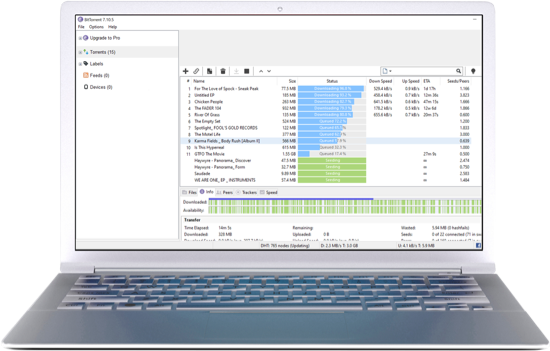
BitTorrent is a peer-to-peer (P2P) file-sharing protocol renowned for its decentralized architecture. Instead of relying on a single server, it leverages multiple computers to distribute resources, enabling efficient and swift downloading of large files.
This revolutionary protocol works by dissecting files into smaller chunks and distributing them across various systems within the network. This approach reduces the load on individual computers and accelerates the overall download process. With a robust and secure system, it’s no surprise that BitTorrent is the protocol of choice for millions of file sharers worldwide.
What is uTorrent?
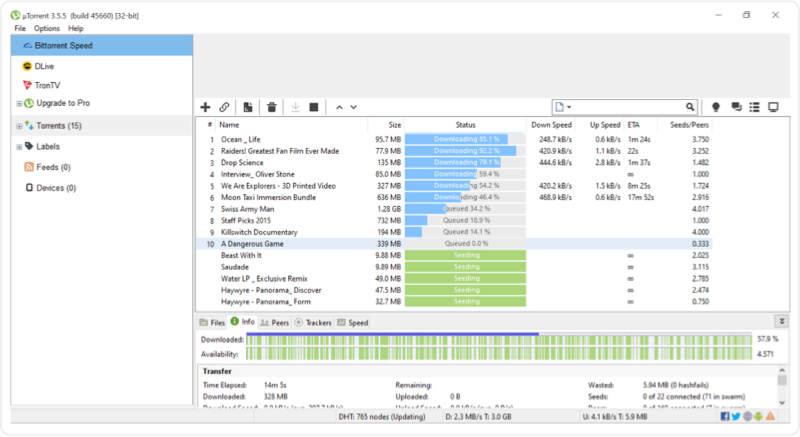
On the flip side, we have uTorrent, a torrent client launched by BitTorrent Inc. in 2005. It’s loved for its lightweight design and straightforward interface, requiring minimal system resources. Although small, uTorrent packs a punch with its rich feature set.
Compatible with multiple platforms, including Windows, MacOS, Linux, Android, and iOS, uTorrent supports a variety of torrent file formats. Standout features include remote access, bandwidth scheduling, protocol encryption, and integrated virus protection, ensuring safe and hassle-free downloads.
Size Matters: Comparing BitTorrent and uTorrent
When it comes to size, the difference between BitTorrent and uTorrent is stark. uTorrent’s lean size of just 1MB outshines BitTorrent’s heftier build, making it an excellent option for those seeking a lightweight torrent client. Despite its compact size, uTorrent delivers on functionality and performance, leaving no room for compromise.
Functionality Faceoff
While both BitTorrent and uTorrent facilitate file sharing, their functionalities differ. BitTorrent outshines uTorrent by offering a comprehensive feature set, including simultaneous downloads from multiple sources and media file previewing.
On the contrary, uTorrent, with its more simplistic offering, only supports downloading from one source at a time. However, its user-friendly approach and straightforward functionality still hold significant appeal to many users.
Interface Showdown
Both BitTorrent and uTorrent present a user-friendly interface that enhances user experience. BitTorrent, with its customizable settings and complex layout, stands in contrast to uTorrent’s simplistic design.
Despite their differences, both clients provide an easy-to-navigate interface, helping users swiftly locate their needs. uTorrent, with its larger torrent library and speedier downloads of big files, is a hard contender to beat.
A Closer Look at Additional Features
BitTorrent and uTorrent each bring unique additional features to the table. BitTorrent impresses with its integrated media player, magnet links support, and in-app store. In contrast, uTorrent offers cloud storage integration, a built-in browser, and an embedded chat system.
Both platforms provide parental control options for added security. Thus, users should determine which additional features align best with their needs when choosing between BitTorrent and uTorrent.
Performance Perspective
While both BitTorrent and uTorrent offer reliable download speeds, their approach to handling downloads diverges. BitTorrent utilizes multi-threading, allowing for multiple concurrent downloads. uTorrent, on the other hand, caters only to single-file downloads.
Though uTorrent is generally faster and more popular, the design and compatibility aspects are nearly identical across both platforms. If you’re concerned about system strain, uTorrent’s lighter footprint might make it the preferred choice. However, BitTorrent’s advanced capabilities could be more appealing to power users.
Prioritizing Security
Privacy and security are critical considerations when choosing a torrent client. In this respect, BitTorrent emerges as a more reliable choice, keeping minimal logs and enabling access to any third-party service. This level of privacy makes BitTorrent an attractive option for users seeking the utmost confidentiality.
Conversely, uTorrent has been flagged for certain security vulnerabilities, potentially putting users’ online privacy at risk. Furthermore, both applications have been bundled with unwanted software in the past, amplifying online safety concerns. Therefore, for stringent data sharing and logging practices, BitTorrent prevails over uTorrent.
Wrapping Up: BitTorrent vs uTorrent
BitTorrent and uTorrent each have their unique strengths, making them formidable contenders in the torrent client space. While BitTorrent impresses with its advanced capabilities and simplified interface, uTorrent’s lightweight design and ease of use make it a strong competitor.
The choice between BitTorrent and uTorrent ultimately boils down to personal preference and specific needs. If you prioritize a fast, reliable experience with a suite of advanced features, BitTorrent might be your best bet. However, if you prefer a simpler, no-frills approach, uTorrent could be the perfect fit.
So, equipped with this comprehensive guide, you’re now ready to make an informed choice, ensuring your torrenting experience is both efficient and enjoyable!




