In our digitally-dominated era, maintaining your online privacy can feel like an uphill battle. If you’ve ever wondered, “Can my Internet Service Provider (ISP) see my online activities?” the answer, quite simply, is yes. As a seasoned online privacy advocate, I’ve seen first-hand the extent of the tracking that ISPs can perform. They’re privy to the websites you visit, the apps you use, and even the devices you connect to the internet.
As concerning as this may be, the good news is that there are ways to shield your digital life from prying eyes. Here’s your expert guide on how to block ISP tracking and maintain your online anonymity.
Understanding ISP Tracking
ISPs are corporations or organizations offering internet access to both individuals and companies. Despite being indispensable in our daily lives, these providers can monitor and log your entire online activities. Here’s what your ISP can potentially see:
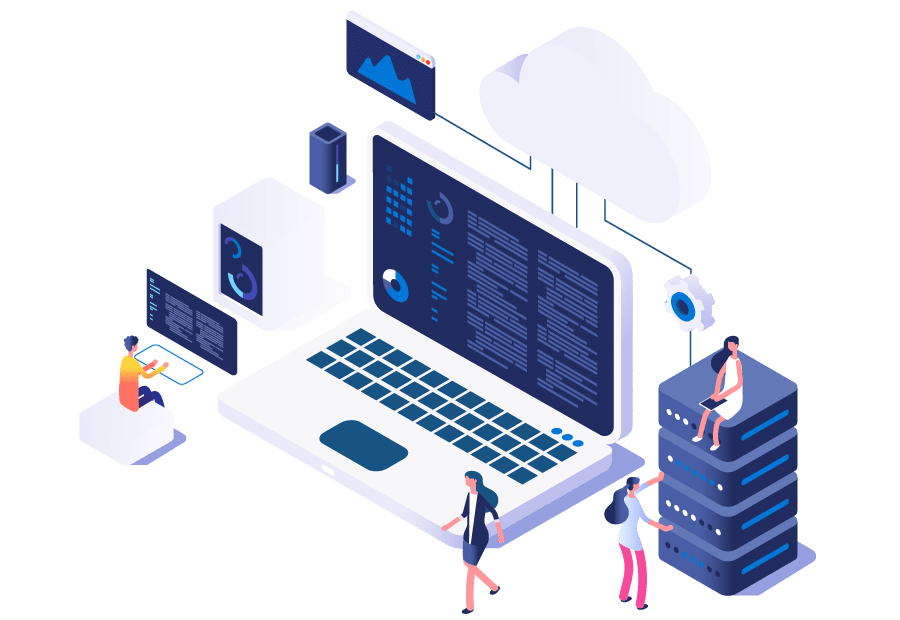
- Your physical location
- The websites you visit and the duration of your visits
- Social media data and online conversations
- Activities over an unencrypted connection, including financial transactions
- The type of device you use
ISPs often track your data for three primary reasons: legal obligations, profit, and network management. Some are legally required to retain user browsing data, while others monetize this information by selling it to advertisers. ISPs also track data to manage network congestion and bandwidth throttling. In addition, they monitor P2P file sharing, which is illegal in many countries.
Methods to Maintain Online Anonymity

The good news is that there are several strategies to keep your online activity private, out of your ISP’s reach.
Use a VPN
Virtual Private Networks (VPNs) are one of the most effective ways to evade ISP tracking. When using a VPN, your internet traffic is rerouted through the VPN provider’s server, effectively cloaking your online movements. In addition, VPNs encrypt your data, ensuring that your online activities remain invisible to your ISP.
Employ a Proxy Server
Proxy servers function as intermediaries between your device and the internet, masking your online activities. However, they do not encrypt your traffic, potentially leaving you exposed to cyber threats.
Prioritize HTTPS
Hypertext Transfer Protocol Secure (HTTPS) encrypts data transferred between your browser and a website, preventing third parties from accessing the transmitted information. Make it a habit to use websites that employ HTTPS for an added layer of protection.
Use the TOR Network
The TOR network is free, open-source software that enhances your online anonymity by encrypting your traffic and rerouting it through a network of TOR proxy servers. While TOR offers excellent privacy, it is often slow and only useful for browsing.
The Role of VPNs
While ISPs can attempt to block VPNs by disabling communication ports or blocking IP addresses associated with specific VPN providers, with hundreds of VPN servers worldwide, blocking all of them is a tall order. Here are a few of the best VPNs to protect your online anonymity:
- NordVPN: Active for nearly a decade, NordVPN is compatible with various platforms, including Android, Windows, Linux, macOS, and iOS.
- Surfshark: An award-winning VPN platform, Surfshark offers numerous unique features and supports multiple devices and browsers.
- ExpressVPN: This service is slightly pricier but boasts an impressive track record for unblocking censored websites and streaming more Netflix geo-locked content than other VPN providers.
Best VPNs to block ISP tracking
NordVPN
NordVPN has been active for nearly 8 years and is one of the most popular VPNs. NordVPN is accessible on Android, Windows, Linux, macOS, Android TV, iOS, and mobile devices. You may also manually configure this VPN with your wireless router.
Surfshark
Surfshark is a VPN platform that has won several awards. Surfshark offers several incredible features that set it apart from other VPN providers. This VPN is accessible for both desktop and mobile devices. It works with Android, iOS, Linux, Mac, and Smart TVs. Surfshark is also available as a Firefox and Chrome extension.
ExpressVPN
ExpressVPN is yet another effective VPN service. It is somewhat more expensive than NordVPN, but it is one of the best VPNs for unblocking uncensored websites, and it allows you to view more Netflix geo-location content than any other VPN provider.
This VPN can effortlessly circumvent any country restriction and let you visit any website you want. Furthermore, the VPN server secures your internet activities. It conceals your IP address and encrypts network traffic. As a result, no one will be able to see what you’re up to on the internet.
Frequently Asked Questions About ISP Tracking
Can you be tracked when using a VPN?
When using a VPN, your IP address is masked, and your traffic is encrypted. This ensures your complete online anonymity.
How to download torrents without your ISP’s knowledge?
A VPN is the best way to download torrents without your ISP throttling your bandwidth. Many VPN services support torrenting and offer servers and protocols with rapid upload and download speeds.
What information does my ISP see when I use a VPN?
With a reliable and secure VPN offering strong encryption, your ISP will only see encrypted data moving between your device and the internet. This data appears as nonsensical information moving from your device to an unspecified location on the internet.
The Final Word
The harsh reality is that your ISP has the capability to monitor and track your online activities. However, you now know that there are measures you can take to block ISP tracking and protect your privacy.
From VPNs to TOR, there are effective methods for blocking ISP tracking and concealing your online activities. However, the common thread is simple: these measures return control over your online privacy back into your hands, where it rightfully belongs.
Remember, your online privacy is your right. Guard it vigilantly.




