Kodi may appear to be a simple media player, but with some amazing add-ons, you can easily personalize the software to your liking. However, you may be inviting trouble if you utilize unapproved Kodi add-ons to torrent or engage in peer-to-peer file-sharing.
What exactly is Kodi? Kodi, the multi-platform home theater software formerly known as XBMC, may be modified with various content repositories, tools, the Kodi app, the Kodi wiki, and apps to provide a personalized entertainment experience.
Kodi is a well-known and widely used program. The user-friendly open-source media center has made a name for itself on the market.
Another advantage is the availability of add-ons, both official and unofficial, which further increases its possibilities.
Over 40 million people use the application’s many versions. Unfortunately, many do not use Kodi with official add-ons but rather with unauthorized ones.
It adds an easy-to-use interface compatible with remote controllers and gamepads to any PC, Android smartphone, or Raspberry Pi.
Kodi add-ons, which are modules that enhance the capabilities of XBMC, may stream video and music from both legal and unauthorized sources, such as Netflix. However, streaming on Kodi has the same challenges and hazards as streaming on a standard browser.
All internet traffic from a device will be routed through a VPN server if you use a decent VPN. Although VPN may be used solely for Kodi traffic (VPN split-tunneling), a complete system VPN is considerably easier to set up and more widespread now.
This streamer has no restrictions on what it may broadcast, giving individuals who want to try it out a lot of freedom.
Kodi contains several major security and privacy flaws. You may be in big trouble if you don’t utilize a VPN to secure yourself as a Kodi user.
Why Do You Need a VPN for Kodi?
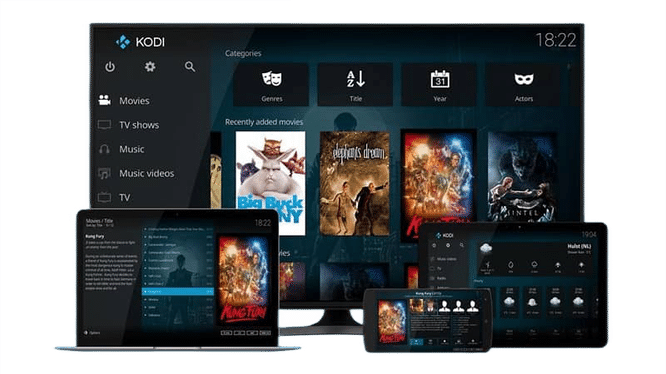
Do you use Kodi and have questions about why you might need a Kodi VPN service? Here are several compelling reasons to utilize a VPN for Kodi on your streaming TV box, PC, or stick.
1. A VPN protects online traffic by encrypting it.
When you use Kodi without a VPN, you put yourself in danger of being traced and monitored. Likewise, if you utilize third-party add-ons, you should take precautions whenever feasible.
Many individuals are unaware that the episodes and movies they watch on Kodi are pirated. But practically all of the good things are in, and if you’re not cautious, it may get you in trouble. Copyright watchdogs, your ISP, government organizations, and others frequently track and monitor Kodi users.
You don’t want malevolent developers or deceptive advertising to get their hands on your information, so use a VPN to encrypt all of your data.
2. Stream Invisibly
You can use a VPN to stream, browse, and download anonymously. No one can monitor or identify you based on your actual IP address. Unfortunately, Kodi is an open-source platform that hackers frequently utilize to access users’ personal information. In reality, you should be aware of several recognized security vulnerabilities with Kodi.
Staying safe and secure and safeguarding your privacy is a key worry in today’s digital environment. Even if you don’t use Kodi for anything nefarious, a VPN provides security and peace of mind when connected to the internet, preventing you from being a victim of security flaws.
3. Get Around Firewalls and Location Blocks
Your favorite Kodi add-ons may be prohibited in specific situations, such as the office, school, or while traveling overseas. In these circumstances, a VPN might provide you with a new IP address to help you get around these restrictions.
Is a VPN Required for Kodi?
No, you don’t have to use a VPN to enjoy Kodi. Kodi is a free and legal streaming program. It’s similar to utilizing Netflix, YouTube, and other similar services. If most of the material you watch on Kodi is housed locally on your device or your network, you may not need a VPN to utilize the software.
However, if you use Kodi without a VPN, you will encounter the following restrictions:
- Surveillance: If you do not use a VPN, your ISP (internet service provider) can view what you are streaming on Kodi in real-time. This shouldn’t be a problem using the app to view legal material. However, if you use the app for anything suspicious, your ISP may punish you with network throttling or disconnect you from the network.
- Streaming is restricted: Most streaming sites feature material tailored to different nations. Without a VPN, your IP address will remain unchanged, and you will only be able to access material in the United States. If you require content from different regions of the world, you might consider using a VPN to mask your IP address.
- Security concerns: If you use Kodi on public Wi-Fi networks, you should consider using a VPN. This is because some of these networks are dangerous, and hackers may get your IP address over such networks.
What Happens If You Don’t Use A VPN When Streaming?
Streaming with or without a VPN has the same impact, except that you may see geo-blocked applications, websites, and movies over the VPN. Another advantage of VPNs is the ability to conceal your location.
Will using Kodi get me in trouble legally?
Using Kodi is legal, but the actions you take to decide if you are using the program illegally. What does this imply? You may get drunk at a friend’s house on a Friday night without breaking the law, but you are breaching the law when you provide a drink to a youngster.
When it comes to Kodi, you CAN be in trouble if you use it for illegal reasons, but you must be discovered doing it, whether by an Internet Service Provider (ISP) or another method. So, unless you use it illegally, such as streaming pirated movies for free through a third-party software like Exodus Redux, using Kodi is legal and will not get you in trouble.
Is it possible for someone to track me using Kodi?
Yes, your ISP may monitor your activities, and malware can follow your movements if installed “under the hood” of your computer. However, a VPN protects your computer usage by masking your real IP address, resulting in untraceable personal data. Regardless, even if you use a VPN, the government may be able to monitor your activities.
Because many add-ons include unlicensed content and accessing such content may be unlawful, the user must follow all applicable laws in their country regarding use.
Is it safe to use Kodi with VPN?
Using a VPN can secure you from viruses and hackers while gaining access to Kodi. You cannot watch copyrighted content using third-party add-ons.
What Is the Best Kodi VPN?
However, several VPN companies are available, and it might not be easy to distinguish between them or select a decent one. But there are distinctions, and some of them are significant.
Untrustworthy VPNs will leave you exposed to security and privacy breaches and cause your connection to lag. So do your homework. Avoid ‘free’ VPNs as well. Unfortunately, we have yet to locate one that provides enough security and privacy protection.
When selecting a VPN for Kodi, the following factors should be considered: best-in-class security measures, maximal privacy protection, and a pleasant user experience (speed, easy to use, makes all add-ons accessible).
Any VPN you use with Kodi must fulfill specific requirements. First, the VPN must have a zero-log policy and no DNS leaks. Also, seek a VPN that offers consumers private servers. Many VPN services do not employ private servers. You should also ensure that a VPN offers anonymous torrenting and improved data encryption. Finally, a kill switch that activates automatically is a nice feature to look for.
Another important factor is speed, so your streaming is not interrupted or delayed. Also, ensure that the VPN provides unlimited speed and capacity so that you are not throttled or banned.
If you need more help deciding on a VPN provider, look at our list of the best VPNs for Kodi.
A Quick and Easy Guide to Using a VPN on Kodi

Here are some simple instructions for using a VPN on Kodi on any device.
- The first step is to choose the correct VPN service, after which you must install the VPN program on the device you wish to use.
- After installation, launch your new VPN software and connect to the best available provider. For the best speed, you should select the nearest server. Alternatively, you may explore connecting to a server in a certain place to access content in that location.
- Start your Kodi software and watch the stuff you want after finding the right server. First, however, if your VPN includes a kill switch, you should enable it. By enabling the option, the VPN will instantly disconnect your internet connection if your VPN connection is lost for any reason.
Another option is to install a third-party VPN Kodi add-on. The main drawback to this option is that not all VPN providers have their add-ons available in the Kodi marketplace. As a result, you may be unable to discover the VPN provider you want using this option. But, once you’ve found the service you’re looking for, follow these steps.
- Locate and install the VPN. Install the Kodi add-on
- After installation, launch the app and select the VPN option.
- Log in and set up the VPN.
- Click the activate button to begin using the VPN.
All devices do not support VPNs. For example, if you want to use Kodi on a console, you know that consoles do not allow VPNs. Consider configuring the VPN on a Wi-Fi router for such devices.
You may accomplish this by setting up a virtual router on your laptop or manually configuring the VPN on a physical router. If the actual router does not allow VPNs, you may need to update it with fresh firmware.
Conclusion
As previously said, a VPN on Kodi performs two primary functions: it allows you to access geo-blocked material and secures your online identity. It has been recommended to use VPN primarily with torrents or Usenet because these services require being connected to many computers, which may constitute a security concern.
VPN usage on Kodi is increasing tremendously due to their Kodi media center, as are streaming add-ons containing material from legally problematic sources. So, if you stream live material, movies, TV series, and other videos on your Kodi box, you may profit from a dependable VPN service.
Unless you safeguard your identity by utilizing a virtual private network, using Kodi online media player and its unauthorized add-ons might be a dangerous option. Keep in mind that while a free VPN might get the job done, it does not provide consistent security because free VPN servers are prone to failing. Choose a reputable VPN service at an affordable price for the greatest outcomes in terms of online security and circumventing geo-restrictions.




