You have two alternatives when it comes to media streamers: Plex and Kodi. While they both perform the same basic purpose of allowing you to watch movies and TV shows from your local library rather than streaming them from the internet, the two media players operate in completely different ways.
Examine both to determine what makes them tick and which is the best.
Kodi is a free and open-source media player that was first developed for the Xbox 360’s first-generation platform. Back then, it was known as XBMC (Xbox Media Center). However, it has since changed its name and evolved into a standalone media player that can stream movies, music, and images to various devices.
Plex is a media center application as well. Plex, on the other hand, is a server-client program that can broadcast media material from a server to any client device, unlike Kodi. However, Plex shares similarities with Kodi, as a portion of Plex was pulled from Kodi’s source code.
As a result, you’ll notice certain similarities between the two software, such as the ability to access one’s local collections of movies, TV shows, music, and images and manage and playback the media content.
Customization

Because Kodi is open-source, you may anticipate more customization flexibility. Users with computer experience can personalize the menu presentation, function improvement, and other characteristics as they see fit. Less-experienced users can also utilize the software’s off-the-shelf plugins to adapt it to their preferences.
Plex offers no customization options except minor tweaks to the home screen and sidebar navigation. It also lacks a plugin service that allows users to alter the Plex interface simultaneously. On the other hand, Plex already has a clean user interface that adheres to popular aesthetics, and most casual users don’t see the need to change it further.
Plex is no match for Kodi when it comes to customization. And if you’re a seasoned user who values personalization, Kodi is the best choice.
Plex may be the best option for non-techies.
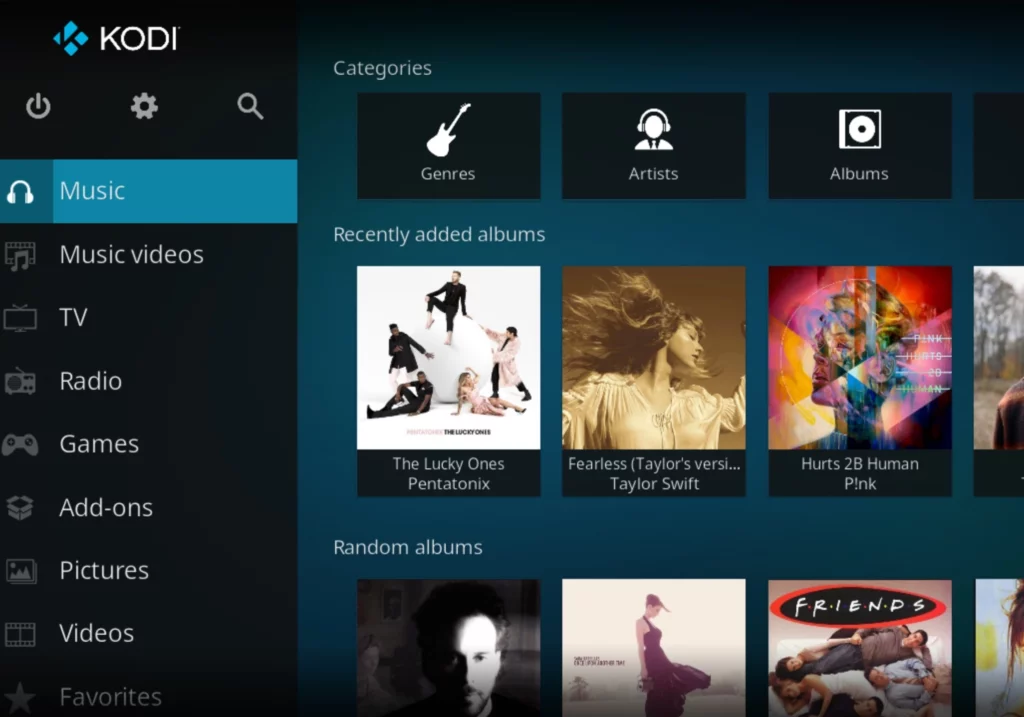
Media library organization
Though they scan and organize your local media libraries, Plex and Kodi store the media libraries, and Plex and Kodi store the media database in quite different ways.
Kodi and Plex both have excellent indexing engines. So you can download media meta-data like album artwork, movie posters, ratings, synopsis, lyrics, subtitles, and more from sites like IMDB, themoviedb.org, and opensubtitles.org once and save it locally for offline use. They’re both terrific for categorizing your material by genre, artists, years, directors, and actors, among other things.
Transcoding
Transcoding is related to the database location. Because each new device has its database, it’s easy to see that Kodi must rely on the device where Kodi is installed to execute the transcoding. As a result, your device can’t be too power-hungry.
Plex, however, allows for real-time media conversion or transcoding. In addition, Plex will try to convert a media format to a compatible version if your device doesn’t support it.
For instance, I have AVI movies on my hard drive, but my TV won’t play them, so Plex converts them to mp4 on the run. Because transcoding is CPU-intensive, this capability is only as useful as your device’s CPU power.
Because the ARM-based CPU in my Seagate personal cloud NAS drive running Plex server isn’t very strong, it can’t do on-the-fly transcoding.
Pricing
Kodi is an open-source media player that is hence absolutely free. Plex, on the other hand, is proprietary software that comes in both free and paid editions. Plex Pass is the premium version of Plex, and it costs $4.99 per month, $39.99 per year, and $119.99 per lifetime. Plex Pass capabilities include playing media on some client devices, syncing media offline, and sharing libraries.
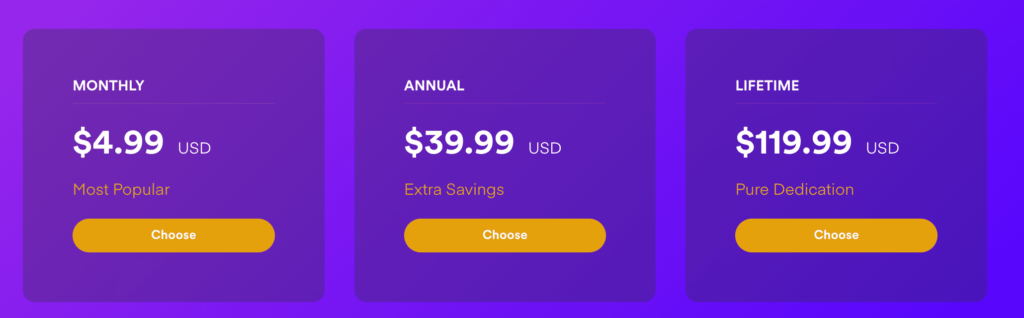
Plugins availability
Add-ons are the name for Kodi’s plugins. With Kodi’s add-ons, you’ll get the finest experience possible, as they push the boundaries of media viewing. It’s reasonable to assume that the add-on’s functionality is what has made Kodi what it is today. However, not all of these add-ons are legal, so be cautious when utilizing them.
Plex had a plugin service called channels in the past. Plex, however, shut down the service two years ago. As a result, only a few ad-supported TV stations are currently available on Plex. However, there is a solution for watching IPTV on Plex.
Platform compatibility
Plex and Kodi are available on various platforms, including common operating systems, game consoles, mobile phones, and streaming media players.
Users can install Plex Media Server on most computers and network-attached storage (NAS) devices. These are some of them:
- Drobo, Netgear, QNAP, and Synology NAS devices
- Linux
- Mac OS X
- Microsoft Windows
- Netgear Nighthawk X10 router
- NVIDIA Shield
Plex is a streaming service that works on any device that has a Plex app or web media player, such as:
- Amazon Fire TV
- Android phones and tablets
- Apple iOS phones and tablets
- Apple macOS
- Firefox, Google Chrome, Microsoft Edge, and Safari web browsers
- Google Chromecast
- LG, Samsung, Sony, Toshiba, and Vizio Smart TVs
- Microsoft Windows
- PlayStation 4 and Xbox One gaming consoles
- Roku and Sonos streaming devices
- TiVo
The following devices can be used to access Kodi:
- Amazon Fire TV
- Android phones and tablets (5.0 or higher)
- Apple iOS phones and tablets (iOS 6.0)
- Apple TV 2-5
- Chromebox
- Cubox-i
- CompuLab Utility
- Google Nexus Player
- Intel NUC
- Mac computers (OS X 10.8 or later)
- NVIDIA Shield
- ODROID
- Raspberry Pi devices
- Razer Forge TV
- Ubuntu Linux
- WeTek Play
- Windows computers (Windows 7 or later)
- Xiaomi Mi Box
- x86 hardware
Features
Plex does not offer a cloud DVR for customers to record live television. On the other hand, users who have the Plex Media Server can record content from live TV feeds onto their computer or laptop; however, the amount of content they can record is limited.
Users can establish several user profiles in Kodi, each of which can have its own media library and preferences locked. Users’ subscriptions to those services will determine the number of simultaneous streams of third-party services available through the Kodi platform.
A basic Netflix package, for example, only enables one stream per account at any moment. Still, a user with the standard plan might view it on another device using the Kodi Netflix add-on.
Conclusion
These media centers are excellent for organizing and streaming your media across several home devices. In addition, plex and Kodi are media servers allowing users to store and stream digital content across various devices and platforms.
Plex is a well-designed, user-friendly service that offers a large selection of on-demand movies and television shows. It also includes subscription services that allow you to watch live TV and listen to music on Tidal.
Kodi is a free service that benefits from being an open-source project that is more technical and customizable than Plex. It also has add-ons that allow users to watch live TV and access on-demand streaming services.




