Have you ever heard about the world of torrenting, with BitTorrent at its core? Does the concept of file-sharing pique your curiosity, yet leave you slightly confused? If so, you’re in the right place! In this comprehensive guide, we’ll help you explore the dynamic sphere of BitTorrent, explaining what a BitTorrent Client is, how it functions, and the various types available to you. Let’s get started!
What is BitTorrent?
BitTorrent is a peer-to-peer protocol that enables users to download files from others swiftly and conveniently. It’s gained enormous popularity due to its unique ability to split files into smaller pieces, facilitating simultaneous downloads from multiple sources.
The BitTorrent client on your device collects these pieces, reassembling them into the original file—a process fondly known as ‘swarming.’ The efficiency of ‘swarming’ allows for rapid downloads of large files and file-sharing without a centralized server, making BitTorrent a secure choice for data distribution.
What is a BitTorrent Client?

So, what exactly is a BitTorrent Client? It’s a desktop application that utilizes the BitTorrent protocol to facilitate data download and upload. As a key player in this process, it holds the information that helps it find and download data stored in a “.torrent” file.
Numerous BitTorrent clients are available across various platforms, including Windows, Mac, and Android. These tools offer a plethora of features such as multiple connections and download scheduling, making them a boon for download enthusiasts. Yet, it’s vital to comprehend the legal implications of BitTorrent use before diving in.
Features of a BitTorrent Client
BitTorrent Clients come loaded with features that amplify the downloading experience. They can resume interrupted downloads, handle multiple files concurrently, and enable users to customize settings like bandwidth usage and file priorities.
In addition to these, many clients include integrated search functions, support for magnet links, and media file streaming capabilities. These features make BitTorrent Clients an ideal solution for swift and hassle-free large file downloads.
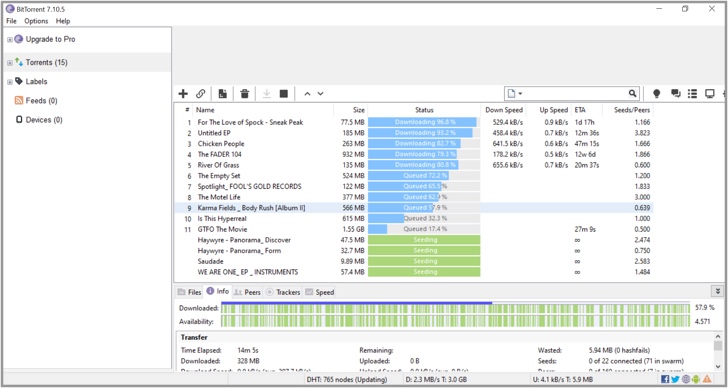
Benefits of Using a BitTorrent Client
Using a BitTorrent client has several perks. They offer faster download speeds, courtesy of simultaneous downloads from multiple sources, thus making access to large files easier.
They are typically user-friendly, requiring minimal setup. Their inherent ability to pause, resume, and prioritize downloads gives users complete control over their download process.
Importantly, the BitTorrent protocol’s design provides a degree of privacy and anonymity, making BitTorrent a more secure choice than other downloading methods.
Popular BitTorrent Clients for Different Platforms
When it comes to BitTorrent clients, there’s no shortage of choices. For Windows users, BitComet offers advanced features wrapped in simplicity, while qBittorrent provides a free, open-source alternative to µTorrent.
Mac users can rely on Folx, with its user-friendly interface and potent search engine. And for Linux aficionados, Deluge and Tixati offer a wide range of features and customization options.
No matter your platform, choosing the right BitTorrent client can significantly enhance your file download experience.
Legal Considerations of BitTorrent Use: Tread Carefully
While using a BitTorrent client, it’s crucial to remember the legal implications. Unlawful downloading of copyrighted content can result in severe fines. The BitTorrent software itself is legal, but its misuse can lead to digital piracy charges.
To avoid complications, users should scrutinize the licensing terms of files before torrenting them. Moreover, always prioritize system security by steering clear of suspicious websites and only downloading from trusted sources.
How to Download Files with a BitTorrent Client
Downloading files using a BitTorrent client is surprisingly straightforward. It starts with locating a .torrent file and opening it with your BitTorrent client. The client will prompt you to save the file in a specified directory on your device.
Once the file has been downloaded, double-clicking on it (or opening the magnet link) initiates the download within the BitTorrent client. However, it’s crucial to remember that downloads from unverified sources can pose security threats, so stick to trusted sources.
Safety Measures for BitTorrent Users: Guard Your Privacy
While BitTorrent clients facilitate easy file sharing, they do come with inherent risks. To protect your privacy and ensure your safety, remember to download torrents exclusively from reputable websites, ensuring the torrents themselves are legitimate.
Use a trusted BitTorrent client and a reliable VPN while torrenting. A VPN shields your identity and obscures your IP address from prying eyes. Always scan downloaded files for potential malware before opening them.
Reading and understanding the terms of service on torrenting websites before initiating any downloads is also essential. These safety tips help you harness the benefits of BitTorrent clients without compromising your security or privacy.
Conclusion: Embracing the BitTorrent Revolution Safely
BitTorrent is a powerful, popular file-sharing protocol that enables fast, secure downloads of large files. The software application used to manage these downloads is a BitTorrent client, and popular choices include uTorrent, qBittorrent, and Vuze, available across various operating systems.
While BitTorrent clients provide numerous advantages, understanding the legal implications of their use is paramount. Always prioritize safety when using a BitTorrent client. If used responsibly and with the right precautions, BitTorrent clients can greatly enhance your file-sharing experience. Enjoy the fast-paced world of torrenting, but remember to tread carefully!




