Are you looking for a secure and reliable way to browse the web? Are you wondering what a VPN is and how it can help keep your data safe?
Today, we will look at PPTP VPNs and why they are an excellent choice for those seeking an extra layer of security.
Introduction to PPTP VPN
Point-to-Point Tunneling Protocol (PPTP) is one of the oldest VPN protocols, having been around since the late 1990s. It connects to a virtual private network (VPN) and enables users to access certain networks remotely.
It is based on the Point-to-Point Protocol (PPP), which is typically used for dial-up connections. The VPN network you want to establish must have a PPTP-enabled Windows NT 4.0 RAS server. PPTP is one of the most common ways to create and manage VPN connections or services, and it is also pretty fast, making it a popular choice for many VPN users.
Benefits of PPTP VPN
PPTP VPN offers the advantage of fast speeds, making it ideal for streaming and gaming. It is also highly compatible with most devices and software, allowing users to set up the protocol relatively easily.
Moreover, PPTP VPN is one of the oldest VPN protocols available and is still in use today, despite its age-related issues. As such, it may be suitable for those looking for a quick and easy connection without compromising speed or security.
How PPTP VPN Works
Point-to-Point Tunneling Protocol (PPTP) is a secure way to create a VPN connection between a remote client and a corporate network. It establishes a virtual point-to-point connection over which data is exchanged securely using encryption.
The user’s computer must be connected to the Internet to establish the PPTP connection. Once the connection is established, the user can access the resources on the corporate network as if they are on the same local area network.
It is easy to set up and is still one of the most popular VPN protocols today due to its faster speed and compatibility with most operating systems.
Common Uses of PPTP VPN
PPTP VPN is widely used in many sectors, such as business, finance, and healthcare. It is a great choice for those who need reliable and secure connections from remote locations. It is also used by individuals who need to access their home network from another location. PPTP VPN has been used for decades and is one of the most reliable protocols for secure connections.
Security Issues of PPTP VPN
The security issues of PPTP VPN should be a prime consideration for any user, as PPTP has been found to have several vulnerabilities.
These include using the RC4 cipher, which does not verify the integrity of the data being tunneled, and the susceptibility to attacks that can sniff passwords across networks and break the encryption scheme.
Furthermore, Microsoft’s implementation of PPTP as far back as Windows 95 and Windows NT has been found to have serious security flaws. For these reasons, it is important to be aware of these potential issues when using a PPTP VPN.
Compatibility of PPTP VPN
PPTP is compatible with most major operating systems, including Windows, MacOS, iOS, and Android. Moreover, most modern routers and firewalls also support PPTP VPN connections. This makes PPTP an accessible and easy-to-use VPN protocol for most users.
Alternatives to PPTP VPN
In addition to the classic PPTP, there are several alternatives that you can use if you are looking for increased security and performance. These include L2TP/IPSec, OpenVPN, and Proton VPN.
L2TP/IPSec is an improved version of PPTP that offers 256-bit SSL encryption compared to PPTP’s 128-bit encryption, making it a great choice for those who do not wish to exchange sensitive data.
OpenVPN provides the strongest protection, with 256-bit encryption and perfect forward secrecy.
Setting Up a PPTP VPN
Once you have better understood what PPTP VPN is, the next step is to set it up. Setting up a PPTP VPN is relatively easy, and you must follow a few simple steps.
First, you need to open the Start button to go to Network Connections. Then, you need to enable the built-in PPTP VPN Server on Advanced > VPN Server > PPTP VPN.
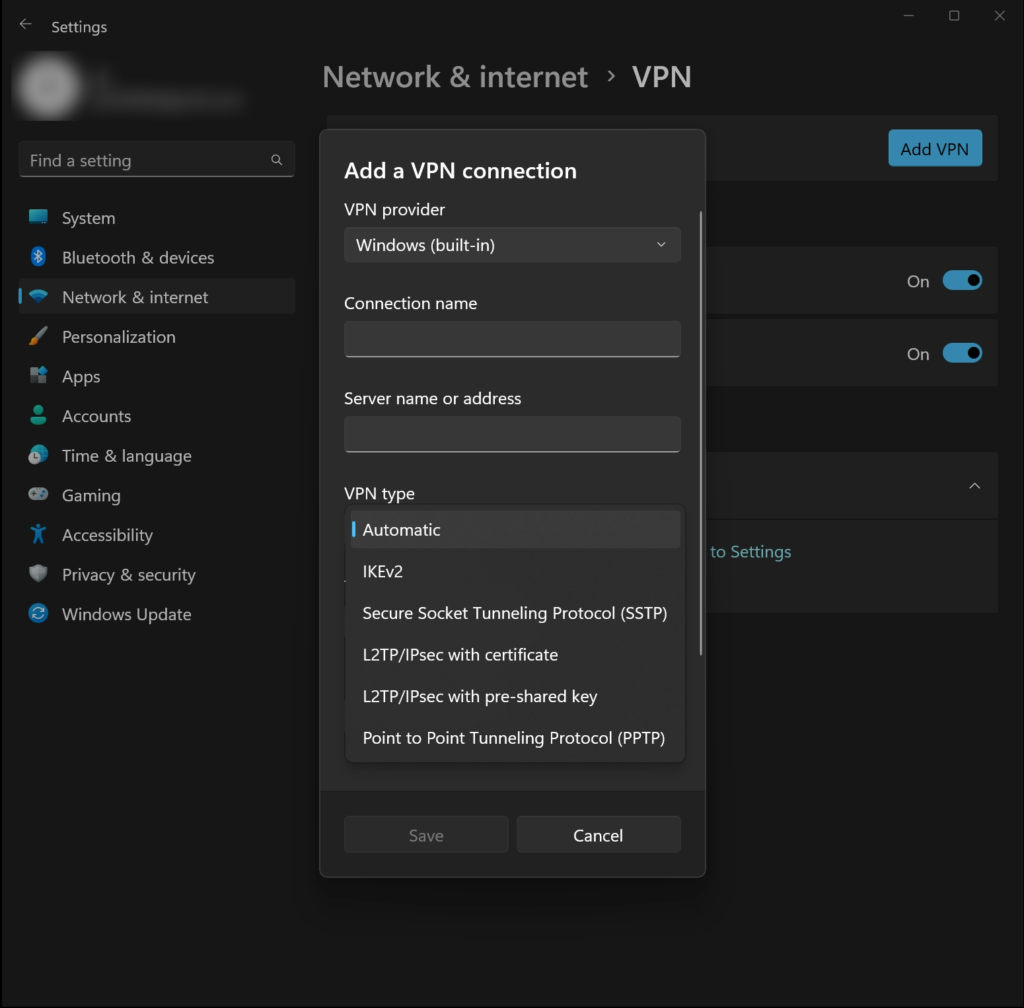
Once the server is enabled, you can use PPTP as your preferred protocol for secure connections.
Troubleshooting PPTP VPN
Troubleshooting PPTP VPN is often necessary due to the various security and compatibility issues that may arise when using this protocol.
If you are having trouble connecting, you should check your internet connection and ensure that the firewall your PPTP server is behind is configured to forward GRE traffic in both directions.
VPN services like ExpressVPN no longer support PPTP and L2TP manual configurations as they provide minimal protection and are vulnerable to malicious attacks. If these solutions do not help you solve your issue, then you should consider setting up a different type of VPN or updating the software of your VPN server.
Click the following link for more troubleshooting tips for PPTP.
Conclusion
In conclusion, PPTP VPN is an effective and easy-to-use protocol for setting up a virtual private network connection. It offers good speeds and security and is compatible with most devices. However, it is not the most secure VPN protocol, so it should not be used in situations where security is a factor.
Additionally, there are other alternatives available that offer more robust security. With that said, if you are looking for a quick and easy way to set up a VPN connection, PPTP VPN may be your best choice.




