Although Apple is known for providing more secure products than its Windows counterpart, there are several reasons to buy a VPN for your Mac.
For starters, they encrypt all data that leaves your computer, so Mac VPNs add an extra layer of online protection to your MacBook or iMac, especially when used with one of the top Mac antiviruses.
For Mac users, virtual private networks (VPNs) are not new, but many are unaware that they are the best solution for their needs.
Why should you use a VPN on your Macbook?
Many people feel that antivirus software isn’t necessary on Macs, but this isn’t true with VPNs. Using a VPN with a MacBook has various advantages. First, a VPN secures your online identity and activity by sending your data over an encrypted tunnel and disguising your IP address.
This protects your online privacy. There are also countless additional benefits to utilizing a VPN on your Apple Mac computers, such as accessing prohibited websites and streaming content from around the world.
A VPN’s principal role is to conceal your IP address and internet activity. By hiding your digital fingerprints, a VPN prevents your internet service provider (ISP) and other third parties from tracking your online activities. As a result, any attempt to limit your internet connection will fail, and you will be protected from hackers and the authorities.
Premium VPNs with several server locations allow you to access content unavailable in your country, such as TV episodes, movies, and music. Finally, a VPN safeguards your protection when utilizing public Wi-Fi or any other untrusted network, allowing you to safely bank and shop online.
Recommended VPNs for Mac

ExpressVPN
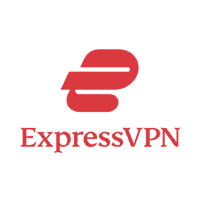
For the finest all-around VPN on Mac, we recommend ExpressVPN. The company’s dedicated app is simple and easy to use, with a one-click connection option and additional features.
An excellent iOS app and a Safari browser plugin give you a full Mac VPN experience. In addition, the ExpressVPN Mac program supports numerous languages, including German, Spanish, Russian, Japanese, and many more, making it ideal for both US and international users.
Apple users will appreciate Express’s powerful features. If your Mac connects to the internet through a wired connection, for example, you may use it to create a wireless hotspot for your local devices, allowing them to connect to the VPN without having to install ExpressVPN.
It offers limitless bandwidth and fast, dependable VPN server connections in 94 countries. This makes it an excellent alternative for anybody using the VPN to unblock material on streaming services such as Netflix, Amazon Prime Video, Hulu, BBC iPlayer, and others.
Features
- An automated kill switch and military-grade 256-bit encryption
- In 94 countries, there are 3,000 servers.
- Superfast speeds and unlimited data
- 5 concurrent device connections
- Netflix, Disney+, HBO Max, Amazon Prime Video, Hulu, BBC iPlayer, Vudu, and others can be unblocked.
- Mac, iOS, Windows, Android, Linux, Chrome, Firefox, routers, Apple TV, and more are all supported.
NordVPN

When it comes to security, NordVPN outperforms the competition. Data is encrypted twice using its proprietary ‘Double VPN’ technology. To make things even more secure, it sends your data over two independent VPN servers, and there are other security features like encrypted chat and web proxy extensions. So, if online security is a major priority for you while choosing a Mac VPN, Nord is up to the task.
You’ll have access to various international Netflix libraries and BBC iPlayer, Disney+, YouTube, and other services. This P2P-friendly service has a stringent ‘zero logs’ policy that is inspected annually by PricewaterhouseCoopers, and performance in our tests was well above average, especially when utilizing the operator’s proprietary NordLynx protocol.
Regarding protocols, NordVPN has more options than the standard service, with IVEv2 and OpenVPN both accessible. You may set up OpenVPN manually without installing either of the clients. NordVPN comes with a 30-day money-back guarantee and is one of the most affordable VPNs for Mac.
Features
- 6 concurrent connections
- 24/7 technical assistance
- Switch to kill
- Netflix and other streaming services are compatible.
Surfshark

There are various reasons to download Surfshark. With recent updates to meet Apple M1 compatibility, it now features fast connections worldwide, a delightfully simple-to-use UI, Netflix and iPlayer unblocking, and all of this is a solution that consistently ranks towards the top of our best cheap VPN list.
Suppose you’re looking for an extra layer of protection. In that case, Surfshark has you covered with OpenVPN and a variety of other protocols, including the lightning-fast WireGuard protocol (the speeds we saw on this protocol were among the fastest on the test).
AES-256 encryption is used to ensure that no one can see what sites you’ve visited, and a kill switch is ready and waiting in case your connection dies while utilizing public Wi-Fi on your Macbook. You can even use Bitcoin to pay for your Surfshark membership.
Suppose a VPN for streaming is more important to you. In that case, you’ll be interested in its ability to enable you to access your Netflix or iPlayer collections from anywhere on the planet. But, let’s face it, most Mac users will be interested in Surfshark mainly because of the price. It’s also wonderful to know that a single membership covers unlimited devices, adding value. So there are Mac, Windows, Android, iOS, Linux, and several more platforms.
Features
- Total number of servers: 3,200+
- 65 VPN server locations
- Reasonable pricing
- It covers as many Macs as you want
- Setup and use are simple
- For power users, it may be too simple
ProtonVPN

Proton VPN, well-known as a very private VPN, provides outstanding safety for all its users. Fully audited applications, a fantastic no-logging policy, and complete AES-256 encryption, in addition to more unique capabilities like Tor over VPN and its rock-solid Secure Core servers, make it an ideal choice for anybody seeking a secure Mac VPN.
It does not, however, sacrifice usability for this, and it is also highly effective streaming and Netflix VPN. In addition, its superb OpenVPN and WireGuard speeds make it a fantastic all-arounder.
While incredibly strong, Proton VPN’s huge, rather complicated UI doesn’t always fit well with the clean MacOS design, but a recent makeover has certainly cleaned things up a touch. And, when you consider the strength they provide, any slight visual flaws are easily overlooked.
Furthermore, it has a strict zero-logs policy; all of its programs are open source and have been subjected to independent audits. Its Secure Core servers provide further secrecy, and you may select from three protocols on Mac (WireGuard, OpenVPN, and IKEv2). ProtonVPN is one of the most reputable VPN companies, thanks to its location outside the 14-Eyes Alliance (Switzerland).
One issue is that, while Proton has just launched live chat, it is not available 24 hours a day, seven days a week. The replies we received when they were available were extremely educated and helpful; however, if you have an issue after hours, you may have to wait. Otherwise, it’s a fantastic VPN for Mac that I highly suggest.
ProtonVPN also has a free plan. However, while you receive unlimited bandwidth (most free VPNs have severe data limits), it has several limitations, including a small server network, poor speeds, and just one device connection.
As a result, I recommend purchasing its Plus plan (which costs just $4.99 a month). This allows you to use its premium features, such as streaming support, specialized servers, and a fast worldwide server network. In addition, by signing up with cryptocurrency, you can keep your payment information confidential.
ProtonVPN Plus also comes with a 30-day money-back guarantee. However, you will only be reimbursed for the portion of the subscription term during which you did not utilize the VPN. For example, when I asked for my money back on day 21, I received it for the next nine days (it took 10 days to arrive).
Features
- Excellent OpenVPN and WireGuard performance
- High-quality privacy features
- Apps are quite useful.
- Superfast speeds are ideal for streaming.
- There are 1,772 servers in 63 countries.
- 10 concurrent device connections
- Unblocks Netflix, Hulu, Disney+, HBO Max, BBC iPlayer, Vudu, and more.
- Compatible with Mac (OS Sierra 10.12 and later)
Cyberghost

CyberGhost is one of the most well-known VPN providers. It’s inexpensive and simple to use, making it ideal for anyone trying out a VPN on their Mac for the first time. Like some of its competitors, it is continually adding new servers, and with over 6700 across 88 countries, you should always be able to get a fast connection. In addition, CyberGhost has always provided excellent performance, especially since the introduction of the WireGuard protocol.
CyberGhost may be the Mac VPN for you if you want a simple interface that seamlessly integrates with macOS. CyberGhost is a fast service with some performance scores approaching those at the top of our fastest VPN list, thanks to many outstanding features. With speeds of up to 850Mbps, it outperforms NordVPN and ExpressVPN.
Mac customers are accustomed to the smooth and quick performance of Apple’s laptops and desktop computers, so this is a welcome addition to any program installed on the device.
It’s an excellent sign for anyone wishing to do any heavy-duty activity online, such as streaming or gaming. With speeds like this, we’re confident you won’t experience any delays while connected to one of CyberGhost’s 8,000 servers.
It’s ideal because it’s still a fantastic option for unblocking any major streaming services. So, for example, you may view US Netflix, Amazon Prime Video, Disney Plus, and BBC iPlayer without geo-restrictions with CyberGhost.
Features
- Several great features
- Quick response time
- Clean, intuitive interface
- No security audit
- 6700+ servers
- 7 simultaneous connections
- Customer assistance is available around the clock.
- Kill switch
FAQs

How does a VPN for Mac work?
That’s a huge question with a complicated solution. So put, while your VPN is on, all data sent and received from and to your computer or mobile device is routed over an encrypted tunnel. That implies that even if someone succeeded in hijacking your account, they wouldn’t be able to transform the data into useful information.
Do Macs come with a VPN?
L2TP/IPSec and IKEv2 VPN protocols are built-in on Macs, and you may enable them at any moment for additional security. To enable it, go to your Network settings and select one of those protocols when adding a VPN.
Of course, this won’t assist with the other VPN uses (geo-spoofing, streaming material from other countries, and so on), but it’s useful to know if you’re concerned about your Mac’s privacy.
Last words
Although there aren’t as many VPN alternatives for macOS as for Windows, there are still plenty of decent VPNs to pick from. There’s something for everyone, whether you’re seeking privacy, streaming, or the cheapest choice. We hope that this information has assisted you in determining which service best suits your requirements and budget.




